The Image Information window provides you with information about the currently opened image.
Click on the Tools menu, then Image Information... menu item (or use the Image Information button on the toolbar).
Image Information
Main image properties are shown on the first tab page.
If the photo was taken with a digital camera, metadata is usually present, e.g. camera-specific EXIF information such as aperture and shutter time.
Here is a snapshot of Image Information window:
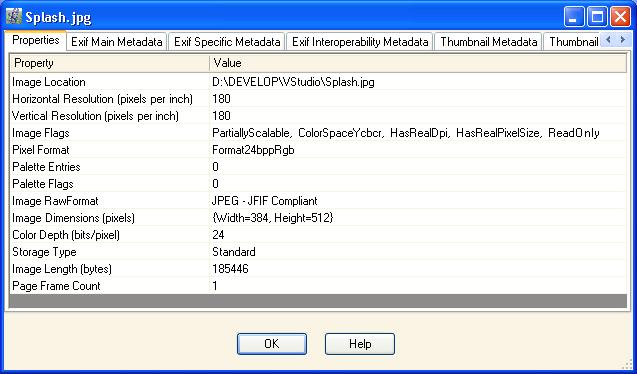
Click the OK button when you are done viewing the information.