This topic provides a description of the controls on the Go to Image Frame dialog.
To select a frame of the opened image click Frames>Go to... menu item from the View menu.
This option is available only for multiframe images. |
Select Image Frame
Here is a snapshot of the Go to Image Frame dialog:
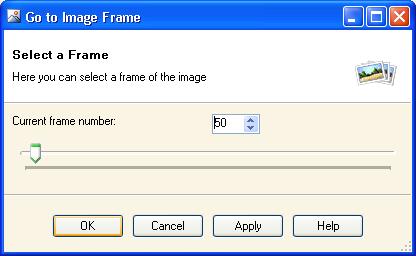
Press Apply button to select a frame of the opened image.
Press OK button to select a frame of the opened image and close dialog.