This topic provides a description of the controls on the Save Frames dialog.
To save frames of the opened image to the specified folder click Save frames... menu item from the File menu.
This option is available only for multiframe images. |
Save Frames
Here is a snapshot of the Save Frames dialog:
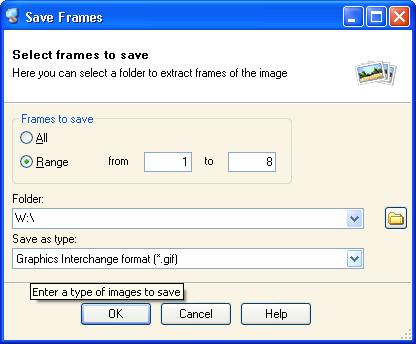
You can extract all frames of the selected image or frames in the specified range.
You also can specify a folder to save extracted frames.
Press OK button to extract frames of the opened image and close dialog.