This topic provides a description of the controls on the Merge Images form.
To merge images to multipage image click Merge to... menu item from the Tools menu and select the format of the multipage image to create.
Merge Images form
Here is a snapshot of the Merge Images form:
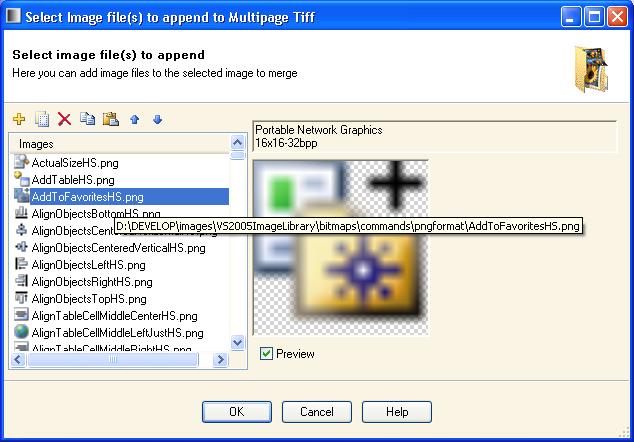
To append images to the selected image press Add new images toolbar button above the Images list view and select images to add. You can use toolbar buttons to duplicate images, to remove the image, to copy and paste images and to change the order of images to merge.
Press OK button to select the multipage image file name and display the created image in a new tab page.